JS Tools
class: center, middle .title[ Front-end training # JS Tools ] --- #NodeJS Node.js is an open-source, cross-platform runtime environment for developing server-side Web applications. Although Node.js is not a JavaScript framework, many of its basic modules are written in JavaScript, and developers can write new modules in JavaScript. The runtime environment interprets JavaScript using Google's V8 JavaScript engine. .center[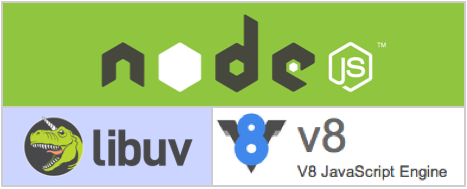] --- #NodeJS installation If you're using OS X or Windows, the best way to install Node.js is to use one of the installers from http://nodejs.org. If you're using Linux, you can use the installer, or you can check NodeSource's binary distributions (https://downloads.nodesource.com/) to see whether or not there's a more recent version that works with your system. Test: Run **node -v** --- # Tools Classification - One purpose tools (cssmin, imagemin, uglify) - Client-side package managers (NPM, Bower) - Task runners (Grunt, Gulp, Webpack) - Package Bundlers (Browserify, Webpack) - Scaffolders (Yeoman) --- # NPM https://www.npmjs.com/ Npm is the package manager for JavaScript. Find, share, and reuse packages of code from hundreds of thousands of developers — and assemble them in powerful new ways. .center[] --- #Local package install Find a package on https://www.npmjs.com/ ```bash sudo npm install node-sass ``` Module will be installed into the project *node_modules* folder and accesible inside this project. --- #Global package install If you want to use package's command in a command line then you should install it globally. Note: you should use *sudo* before instalation command in order to have a permision to modify system folders. ```bash sudo npm install node-sass -g ``` Now you can use this command from command line: ```bash node-sass src/css/global.scss -o build/css ``` --- #Project with local packages Package.json file in a project root folder contains some usefull information about your project like project name, description, version, author, list of all dependent packages and some custom scripts. To initialise an NPM package and create a package.json file run: ```bash npm init ``` Package.json: ```javascript { "name": "gulp-setup", "version": "1.0.0", "description": "", "main": "gulpfile.js", "scripts": { "test": "echo \"Error: no test specified\" && exit 1" }, "author": "", "license": "ISC" } ``` --- #Adding local packages to the project: Install package locally with a --save-dev flag ```bash sudo npm install node-sass --save-dev ``` it will automatically add these lines into package.jsonfile: ```javascript ... "devDependencies": { "node-sass": "^4.5.0" }, ... ``` You can add this npm command to the 'scripts' section to simplify command call: ```javascript "scripts": { "build-css": "node-sass src/css/global.scss -o build/css" }, ``` Now you can run a shorten command: ```bash npm run build-css ``` --- #Sharing a package If you want to share your project with someone you can simply copy your source files and a package.json file without a *node_modules* subfolder with all the installed local packages. Then on the new machine open a command line inside the project folder and simply run: ```bash npm install ``` and npm will automatically create a *node_modules* subfolder and install all dependencies from the internet into it. --- #Most common npm commands ```bash npm install {package name}** sudo npm install {package name} -g* #install package globally npm install {package name} --save-dev #write module as a devDependency to package.json npm install {package name} --save #write module as a dependency to package.json npm uninstall {package name} npm update npm cache clean npm list npm prune #cleans node_modules of those packages which are not listed in *package.json ``` --- #Client-side package management What for? - Install dependencies (like jQuery plugins or so) - Keep project vendor dependencies up-to-date - Easily build your application --- # Bower http://bower.io/ Web sites are made of lots of things — frameworks, libraries, assets, and utilities. Bower manages all these things for you. Keeping track of all these packages and making sure they are up to date (or set to the specific versions you need) is tricky. Bower to the rescue! .center[] --- #Using of Bower Install bower globally first: ```bash sudo npm install -g bower ``` Then install some bower packages: ```bash # installs the project dependencies listed in bower.json $ bower install # registered package $ bower install jquery # GitHub shorthand $ bower install desandro/masonry # Git endpoint $ bower install git://github.com/user/package.git # URL $ bower install http://example.com/script.js ``` Then use this package on a page ```html <script src="bower_components/jquery/dist/jquery.min.js"></script> ``` --- #Package Bundlers What for? - Bind up all of your modules and dependencies .center[] --- # Browserify https://www.npmjs.org/package/browserify Browserify lets you require('modules') in the browser by bundling up all of your dependencies. ### install ```bash npm install -g browserify ``` ### example ```javascript // main.js var foo = require('./foo.js'); var bar = require('../lib/bar.js'); var gamma = require('gamma'); var elem = document.getElementById('result'); var x = foo(100) + bar('baz'); elem.textContent = gamma(x); ``` ### bundle ```bash browserify main.js --output bundle.js ``` --- #Task runners Front-end developers are often told to do certain things: * Work in as small chunks of CSS and JavaScript as makes sense to you, then concatenate them together for the production website. * Compress your CSS and minify your JavaScript to make their file sizes as small as possible for your production website. * Optimize your images to reduce their file size without affecting quality. * Use Sass for CSS authoring because of all the useful abstraction it allows. That’s not a comprehensive list of course, but those are the kind of things we need to do. You might call them tasks. --- #Grunt http://gruntjs.com/ *Grunt runs on Node.js — I don’t know Node* You don’t have to know Node. Just like you don’t have to know Ruby to use Sass. Or PHP to use WordPress. Or C++ to use Microsoft Word. *I have other ways to do the things Grunt could do for me* Are they all organized in one place, configured to run automatically when needed, and shared among every single person working on that project? *Grunt is a command line tool — I’m just a UI developer* The extent to which you need to use the command line is: - Navigate to your project’s directory. - Type **grunt** and press enter. --- #How to unstall Grunt? Initialize a project and create a package.json file by command: ```bash npm init ``` Then install locally grunt and additionally install a **grunt-cli** tool then enables the **grunt** command from your command line: ```bash npm install grunt —save-dev npm install -g grunt-cli ``` Grunt actually doesn’t do anything all by itself. Remember Grunt is a task runner. Find some grunt useful grunt package on the internet and install it: ```bash npm install grunt-contrib-concat --save-dev ``` --- #Practice source files https://github.com/chriscoyier/My-Grunt-Boilerplate --- #A structure of Gruntfile.js: ```javascript module.exports = function(grunt) { // 1. All configuration goes here grunt.initConfig({ pkg: grunt.file.readJSON('package.json'), concat: { // 2. Configuration for concatinating files goes here. } }); // 3. Where we tell Grunt we plan to use this plug-in. grunt.loadNpmTasks('grunt-contrib-concat'); // 4. Where we tell Grunt what to do when we type "grunt" into the terminal. grunt.registerTask('default', ['concat']); }; ``` --- #Let’s make Grunt concatenate some files gruntfile.js: ```javascript concat: { dist: { src: [ 'js/libs/*.js', // All JS in the libs folder 'js/global.js' // This specific file ], dest: 'js/build/production.js', } } ``` --- #Let’s make Grunt minify that JavaScript Install the grunt package: ```bash npm install grunt-contrib-uglify --save-dev ``` Create a task in a gruntfile.js: ```javascript grunt.loadNpmTasks('grunt-contrib-uglify'); ... uglify: { build: { src: 'js/build/production.js', dest: 'js/build/production.min.js' } } ``` --- #Let’s make Grunt optimize our images Install the grunt package: ```bash npm install grunt-contrib-imagemin --save-dev ``` Create a task in a gruntfile.js: ```javascript grunt.loadNpmTasks('grunt-contrib-imagemin'); ... imagemin: { dynamic: { files: [{ expand: true, cwd: 'images/', src: ['**/*.{png,jpg,gif}'], dest: 'images/build/' }] } } ... grunt.registerTask('default', ['concat', 'uglify', 'imagemin']); ``` --- #Let’s get a little bit smarter and automate * Run these tasks automatically when they should * Run only the tasks needed at the time Install the grunt package: ```bash npm install grunt-contrib-watch --save-dev ``` Create a task in a gruntfile.js: ```javascript grunt.loadNpmTasks('grunt-contrib-watch'); ... watch: { scripts: { files: ['js/*.js'], tasks: ['concat', 'uglify'], options: { spawn: false, }, } } ``` --- #Lets compile out scss files: Install the grunt package: ```bash npm install --save-dev grunt-sass ``` Create a task in a gruntfile.js: ```javascript sass: { options: { outputStyle: 'compressed’, sourceMap: true }, dist: { files: { 'css/build/global.css': 'css/global.scss' } } } ... grunt.loadNpmTasks('grunt-sass'); ... grunt.registerTask('default', ['sass']); ``` --- #Lets watch for sass changings: ```javascript watch: { ... css: { files: ['css/*.scss'], tasks: ['sass'], options: { spawn: false, } } } ``` --- #Gulp http://gulpjs.com/ Gulp is a toolkit for automating painful or time-consuming tasks in your development workflow, so you can stop messing around and build something. --- #Installing Gulp Install the **gulp** command ```bash npm install --global gulp-cli ``` Install gulp in your devDependencies ```bash npm install --save-dev gulp ``` Create a gulpfile.js ```javascript var gulp = require('gulp'); gulp.task('default', function() { // place code for your default task here console.log('Hello') }); ``` --- #Gulp streams Streams enable you to pass some data through a number of usually small functions, which will modify the data and then pass the modified data to the next function. In the example above, the gulp.src() function takes a string that matches a file or number of files (known as a “glob”), and creates a stream of objects representing those files. They are then passed (or piped) to the uglify() function, which takes the file objects and returns new file objects with a minified source. That output is then piped to the gulp.dest() function, which saves the changed files. --- #Gulp SCSS package Install a plugin. Note that here we used a shorder *i* and *-D* npm commands intead of *install* and *--save-dev*: ```bash npm i gulp-sass -D ``` Use it in a gupfile.js file: ```javascript var gulp = require('gulp'); var sass = require('gulp-sass'); gulp.task('css', function(){ return gulp.src('src/css/global.scss') .pipe(sass({outputStyle: 'compressed'}).on('error', sass.logError)) .pipe(gulp.dest('build/css')) }); gulp.task('default', [ 'css' ]); ``` --- #Gulp add Source Maps Install a package: ```bash npm i gulp-sourcemaps -D ``` Use in gulpfile.js: ```javascript var sourcemaps = require('gulp-sourcemaps'); gulp.task('css', function () { return gulp.src('src/css/global.scs') .pipe(sourcemaps.init()) .pipe(sass({outputStyle: 'compressed'})) .pipe(sourcemaps.write('.')) .pipe(gulp.dest('./css')); }); ``` --- #Gulp javascript tasks Install packges: ```bash npm install eslint gulp-eslint gulp-uglify gulp-concat --save-dev ``` Use them in gulpfile.js: ```javascript var eslint = require('gulp-eslint'); var uglify = require('gulp-uglify'); var concat = require('gulp-concat'); gulp.task('js', function () { return gulp.src(['src/js/libs/**/*.js', 'src/js/*.js']) pipe(eslint({ 'rules':{ "camelcase": 1, } })) .pipe(eslint.format()) .pipe(eslint.failAfterError()) .pipe(uglify()) .pipe(concat('production.min.js')) .pipe(gulp.dest('build/js')); }); ``` --- #Gulp watching files Install a package: ```bash npm install gulp-watch --save-dev ``` Use it in gulpfile.js: ```javascript var watch = require('gulp-watch'); gulp.task('watch', function () { gulp.watch('src/**/*.scss', ['css']); gulp.watch('src/**/*.js', ['js']); }); ``` --- #Browsersync https://browsersync.io/ From live reloads to URL pushing, form replication to click mirroring, Browsersync cuts out repetitive manual tasks. Install a global packge: ```bash npm install -g browser-sync ``` Run it in your project folder to run a local server: ```bash browser-sync start --server --files "build/**/*" ``` Or integrate it into the scripts section in package.json: ```javascript "scripts": { "sync": "browser-sync start --server --files 'build/**/*'" }, ``` and run: ```bash npm run sync ``` --- #Gulp and Browsersync Install it locally: ```bash npm install --save-dev browser-sync ``` Use it in a gulpfile.js: ```javascript var browserSync = require('browser-sync'); gulp.task('browser-sync', function () { browserSync.init(['build/**/*'], { server: { baseDir: '.' } }); }); ``` --- #Babel https://babeljs.io Babel is a JavaScript compiler. Use next generation JavaScript, today. Install babel locally: ```bash npm install --save-dev babel-cli babel-preset-env ``` Create a babel configuration file in a project root folder .babelrc: ```javascript { "presets": ["env"] } ``` --- #Use babel Create a es2015 format javascript file in a *src* folder: ```javascript [1,2,3].map(n => n + 1); ``` If babel is installed globally then run: ```bash babel src -d lib ``` if locally then: ```bash ./node_modules/.bin/babel src -d lib ``` or create a custom script inside package.json package.json: ```javascript "scripts": { "build": "babel src -d lib" }, ``` and run: ```bash npm run build ``` --- #Gulp-babel Install a gulp package: ```bash npm install --save-dev gulp-babel babel-preset-env ``` Create a .babelrc config file in a project folder: ```javascript { "presets": ["env"] } ``` Use it inside gulpfile.js: ```javascipt var babel = require("gulp-babel"); … gulp.task(“babel”, function () { return gulp.src("src/app.js") .pipe(babel()) .pipe(gulp.dest("dist")); }); ``` --- #Gulp babel with source maps Install a gulp package: ```bash npm install --save-dev gulp-sourcemaps ``` Use it inside gulpfile.js: ```javascript var sourcemaps = require("gulp-sourcemaps"); var babel = require("gulp-babel"); var concat = require("gulp-concat"); gulp.task("default", function () { return gulp.src("src/**/*.js") .pipe(sourcemaps.init()) .pipe(babel()) .pipe(concat("all.js")) .pipe(sourcemaps.write(".")) .pipe(gulp.dest("dist")); }); ``` --- #Webpack https://webpack.github.io/ Webpack is a module bundler for your JavaScript. However, since its release it’s evolved into a manager of all your front-end code. Install it gloally: ```bash npm i -g webpack webpack-dev-server@2 ``` Example of webpack.config.js: ```javascript const path = require('path'); const webpack = require('webpack'); module.exports = { context: path.resolve(__dirname, './src'), entry: { app: './app.js', }, output: { path: path.resolve(__dirname, './dist'), filename: '[name].bundle.js', }, }; ``` --- #Webpack plugins Install webpack plugins: ```bash npm i --dev babel-loader babel-core babel-preset-es2015 ``` Use them inside webpack.config.js: ```javascript module.exports = { // … module: { rules: [ { test: /\.js$/, use: [{ loader: 'babel-loader', options: { presets: ['es2015'] } exclude: [/node_modules/], }], }, // Loaders for other file types can go here ], }, // … }; ``` --- #Other popular plugins: https://www.npmjs.com/browse/star - http-server - postcss - autoprefixer - express - mongoose - lodash - browserify - bower - mocha --- # Scaffolding What for? - Get the specific setup up-and-running in no time - Easier usage of best practices --- # Yeoman Yeoman helps you to kickstart new projects, prescribing best practices and tools to help you stay productive. - http://yeoman.io/ ```bash sudo npm install -g yo sudo npm install -g generator-angular yo angular {my_awesome_app_name} ``` .center[] --- #Links NPM: https://www.youtube.com/playlist?list=PLQso55XhxkgBMeiYmFEHzz1axDUBjTLC6 Grunt: https://24ways.org/2013/grunt-is-not-weird-and-hard/ Gulp: https://www.smashingmagazine.com/2014/06/building-with-gulp/ Webpack: https://blog.madewithenvy.com/getting-started-with-webpack-2-ed2b86c68783#.gfthzq2ob