React.js
class: center, middle .title[ Front-end training # ReactJS ] --- ### About - A javascript *library* for building user interfaces - Made by [Facebook's and Instagram's](https://facebook.github.io/react/support.html) teams - ~50k stars on [github](https://github.com/facebook/react) - HTML-like syntax ([JSX](https://facebook.github.io/react/docs/jsx-in-depth.html)) in javascript files - Very easy to learn and understand the logic behind main approaches --- ### Key Points - UI components are the cohesive units - UI description and UI logic are tightly coupled - Re-render everything on every update - Virtual DOM and Synthetic Events --- ### Virtual DOM 1. Create lightweight description of component UI 2. Diff it with the old one 3. Compute minimal set of changes to apply to the DOM 4. Batch execute all updates --- ### Hello World! ```html ... <div id="app" /> ... ``` ``` var HelloMessage = React.createClass({ render: function() { return <div>Hello World</div>; } }); ReactDOM.render( <HelloMessage />, document.getElementById('app') ); ``` --- ### Component Composition ``` var HomePage = React.createClass({ render: function() { return ( <div> <Header /> <SearchBar /> <BearList /> </div> ); } }); ``` --- ### Data Flow - Parent-to-Child - Data can be passed to children as properties and available as `this.props` - Properties are immutable - Child-to-Parent - Event handlers (callbacks) can be passed as properties ``` ... onSearch: function(keyword) { alert(keyword) }, render: function() { return ( <Header title="Hello World" /> <SearchBar onSearch={this.onSearch} /> ); } ... ``` --- ### Data Flow cont. ``` // Header.js ... propTypes: { title: React.PropTypes.string }, render: function() { return <h1>{this.props.title}</h1>; } ... ``` ``` // SearchBar.js ... onChange: function(e) { this.props.onSearch(e.target.value); }, render: function() { return ( <input type="text" onChange={this.onChange} />; ); } ... ``` --- ### State State is mutable and a [private](https://medium.com/react-tutorials/react-state-14a6d4f736f5#.6byg04o4r) data-set of a component ``` var HomePage = React.createClass({ getInitialState: function() { return { beers: [] } }, onSearch: function(q) { this.props.service.findByKey(q).then(function(items) { this.setState({ beers: items }); }.bind(this)); }, render: function() { return ( <div> <SearchBar onSearch={this.onSearch} /> <BeerList items={this.state.beers} /> </div> ); } }); ``` --- ### Component Lifecycle 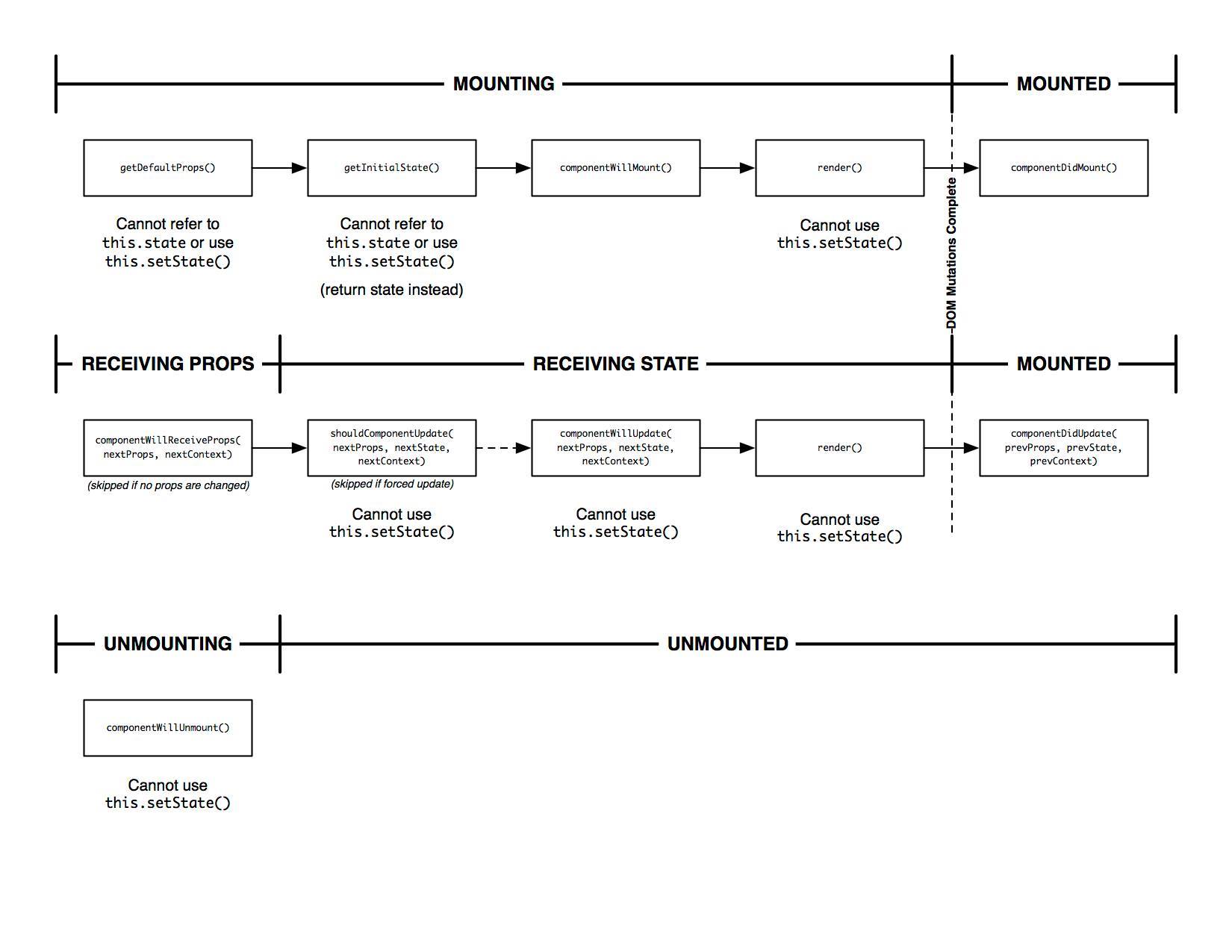 --- ### Resources <br /> - https://facebook.github.io/react/ - https://facebook.github.io/flux/docs/overview.html - Best Practices - https://blog.risingstack.com/react-js-best-practices-for-2016/ - https://www.toptal.com/react/tips-and-practices - https://github.com/planningcenter/react-patterns - CheatSheets - http://ricostacruz.com/cheatsheets/react.html - http://reactcheatsheet.com/ --- class: center, middle # Thank You! ### Questions?